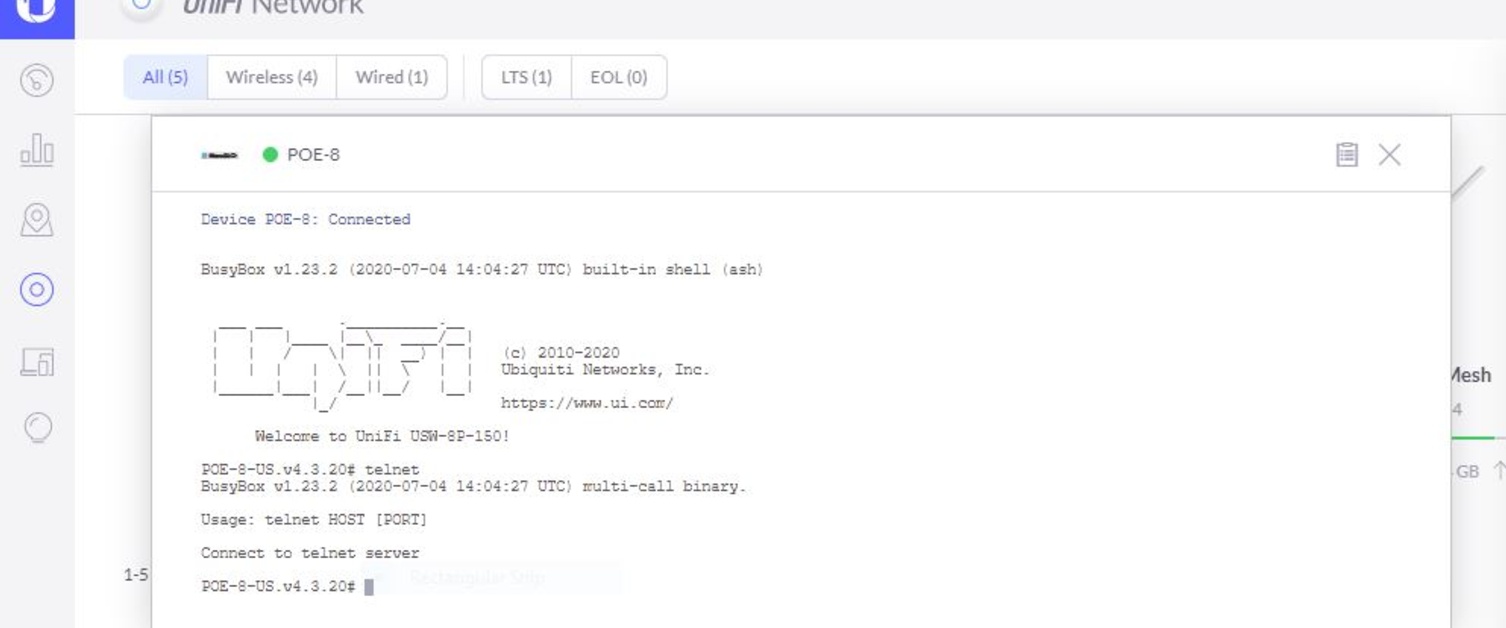Allow RoMON on UniFi Switches
25/07/2020 - ROS v6.47.1 (stable), UniFi v4.3.20, Controller 5.13.32.0
By default, Ubiquiti UniFi switches block the MikroTik RoMON service. This can be overridden, but is not persistent after a reboot of the switch.
Open a terminal to the switch you want to configure.
Run the following commands:
telnet 127.0.0.1
enable
configure
mac access-list extended global
permit any any
exit
mac access-group global vlan 1 in
exit
write memory
y
exit
exit
Related Links:
My Post in the Ubiquiti Forum under UniFi Switching - Command Required - config.properties - MAC Access-List Extended Global Permit Any VLAN 1 - RoMON
https://community.ui.com/questions/Command-Required-config-properties-MAC-Access-List-Extended-Global-Permit-Any-VLAN-1-RoMON/186525b2-51af-48ad-aafd-008514b0711d
MikroTik Forum - Romon - UBNT
https://forum.mikrotik.com/viewtopic.php?f=2&t=137063
Ubiquiti Forum - Advanced features via controller on UniFi switches
https://community.ui.com/questions/Advanced-features-via-controller-on-UniFi-switches/ed6b8047-db50-4c4b-9787-0d45f25cb21f#answer/ca5bb67e-dd0e-4c9a-97f0-05ae0b8fcde8
UniFi - Explaining the config.properties File
https://help.ui.com/hc/en-us/articles/205146040-UniFi-Explaining-the-config-properties-File
UniFi - Where is <unifi_base>?
https://help.ui.com/hc/en-us/articles/115004872967
UniFi - Modifying the system.cfg File on Devices for Persistent Changes
https://help.ui.com/hc/en-us/articles/205223330
UniFi - Managing Broadcast Traffic
https://help.ui.com/hc/en-us/articles/115001529267-UniFi-Managing-Broadcast-Traffic